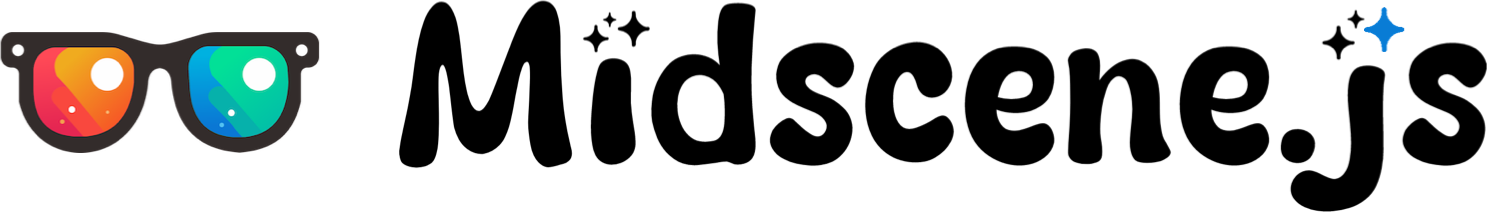Command Line Tools
@midscene/cli is the command line version of Midscene. It is suitable for executing very simple tasks or experiencing the basics of Midscene.
Preparation
- Install Node.js
Ensure that you have Node.js installed.
- Config AI vendor
Related Docs:
Examples
Or you may install @midscene/cli globally before calling
Usage
Usage: midscene [options] [actions]
Options:
Note
- Always put options before any action param
- The order of action param matters. For example,
--action "some action" --query "some data"means taking some action first, then querying. - If you have some more complex requirements, such as loop operations, using the SDK version (instead of this cli) is an easier way to achieve them.
On This Page